Simple, Secure File Management with Dropbox for Business.
Dropbox makes it easy to store, share, and collaborate on files from anywhere—with enterprise-grade security and seamless integration into your existing workflow. KITSPL ensures it's set up to work the way your teams actually operate.
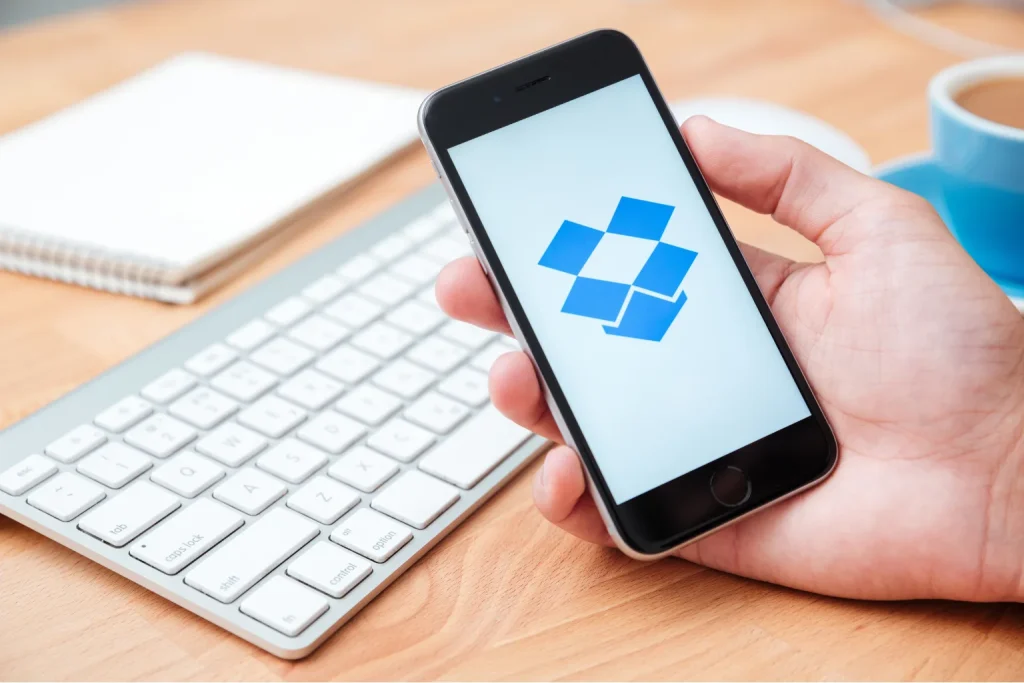
Major Key Features
Secure File Storage & Access
Sync and access your files across devices with enterprise-grade encryption, admin controls, and zero-trust security infrastructure.
Smart Content Organization
Structure content with folders, labels, and team-based permissions—so nothing gets lost in shared drives or email chains.
Video & Media Collaboration
Share and review large media files with timestamped comments and smooth playback—ideal for design, marketing, and creative teams.
Trackable, Secure File Sharing
Control file access with expiring links, password protection, and viewer analytics. See who viewed what and when.
Automated Workflows & Calendar Sync
Integrate Dropbox with Reclaim.ai and other tools to automate scheduling, content reviews, and file handoffs—saving hours each week.
eSignature & Approval Integration
Send and track contracts directly from Dropbox with tools like HelloSign. Keep approvals and signed docs in one place.
Organize, Collaborate, and Share— Without the Busywork
Dropbox simplifies how content moves across your business. From creative teams working on large assets to operations teams managing approvals, everything stays organized, searchable, and accessible in one place. No more scattered files, version confusion, or digging through email threads.


