Bring your team together With Slack for Business.
Fast, Focused Communication with real-time messaging, secure file sharing, and automated workflows—all in one platform. KITSPL ensures Slack is configured to fit how your business actually works.
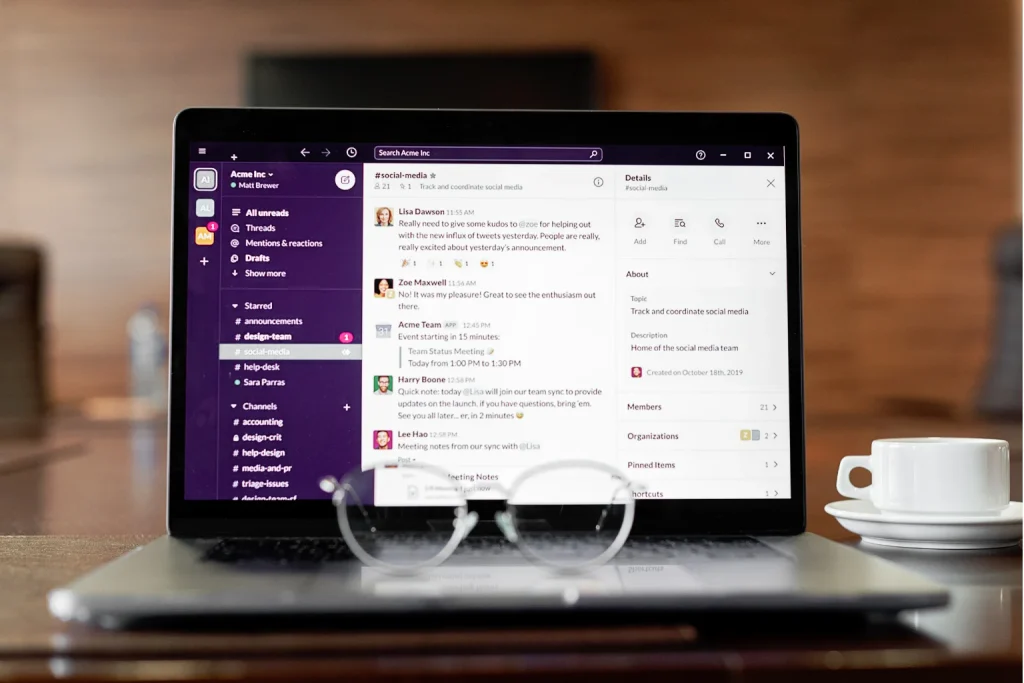
Powerful Features That Keep Your Teams Aligned
Organized Team Channels
Create topic-based channels for projects, departments, or clients to keep conversations structured and searchable.
Secure File Sharing & Cloud Integration
Easily upload, share, and search for documents. Connect Slack with Google Drive, OneDrive, or Dropbox.
Instant Messaging with Notification Control
Send direct messages, tag teammates, and manage alerts so nothing urgent slips through the cracks.
Custom Workflow Automation
Use Slack Workflow Builder to automate routine processes like approvals, reminders, and task handoffs—no dev help needed.
App Integrations with Popular Tools
Connect Slack with Zoom, Google Workspace, Microsoft 365, Trello, Salesforce, and hundreds of other tools.
Security & Compliance
Ensure safe collaboration with SSO, 2FA, admin controls, and audit logs for regulated industries.
Better Teamwork Starts with Smarter Tools.
Slack helps businesses eliminate back-and-forth emails, endless meetings, and workflow confusion. With centralized conversations and easy integrations, teams spend less time chasing updates and more time getting things done.
Whether it’s a quick internal sync, customer escalation, or cross-department planning—Slack keeps everyone on the same page.

Our Role in Your Success
💡 Tailored Workspace Strategy, Not Just Setup
🧭 User Roles, Admin Policies & Access Rules
⚙️ Integration Mapping for Tool Consolidation
📊 Adoption Metrics & Usage Coaching
🎓 Real-World Enablement, Not Just Training
We teach your teams how to use Slack to solve actual business problems—whether it’s speeding up approvals or unblocking projects.

